03. Defining Java Modules
Defining Java Modules
ND079 JPND C3 L3 A03 Defining Java Modules V3
Module Keywords
The three main keywords for defining modules:
- module: Declare a new class of the type
module. Accepts a module name parameter with the same naming restrictions as packages. It is common to include the top level package as part of your module name, to ensure uniqueness. - exports: Identify a package that should be available to users of this module. Takes a package name as a parameter. Does not include subpackages.
- requires: Make the packages in the specified module available in this module. Takes a module name as a parameter. You cannot require a package that also requires you. Circular dependencies will not compile.
Example:
module-info.java
module com.udacity.jpnd.module1 {
exports com.udacity.jpnd.module1.somepackage;
requires com.udacity.jpnd.module2;
}Additional Keywords
ND079 JPND C3 L3 A04 Additional Java Module Keywords V3
Additional Module Keywords
- **to: **The
tokeyword can be used to modifyexportsto limit which modules can access the specified package. - **transitive: **The
transitivekeyword modifies therequireskeyword and specifies that the required module will also be made available to any other module that includes this module. - **opens: **Makes the specified package available for both public and private class reflection access. Can optionally use the
tokeyword to limit which modules have this access.
module com.udacity.jpnd.module1 {
exports com.udacity.jpnd.publicpackage;
exports com.udacity.jpnd.internalpackage to com.udacity.jpnd.module3;
opens com.udacity.jpnd.internalpackage to com.udacity.jpnd.module3;
requires transitive com.udacity.jpnd.module2;
}Exports is used to provide compile-time access to packages, while opens is used to provide runtime access to packages.
Compile-time Access: Required for actions validated by the compiler, such as creating instances of classes and calling their methods.
Runtime Access: Required for actions not validated by the compiler, such as retrieving and executing the methods of a class via the Reflection API.
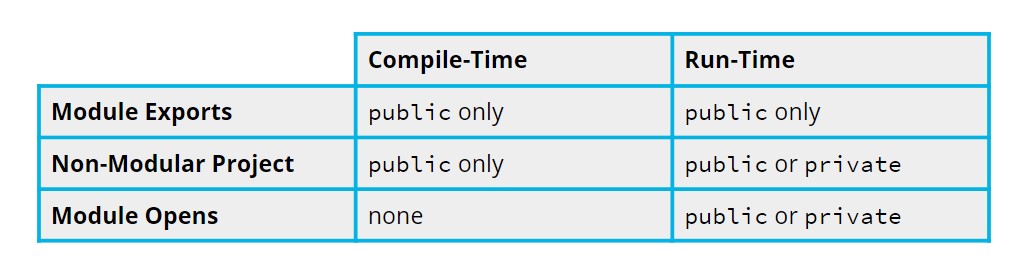
Access Provided By Commands
Service Provider Interface
Modules also interact with the Java Service Provider Interface (SPI), which is a way for Java to dynamically discover and load implementations for a specified interface. This was introduced in Java 6 and is not covered as a part of this lesson.
To declare or use a service defined by the SPI, you can use the provides/with and uses keywords.
module module1 {
exports module1.somepackage;
provides module1.somepackage.MyInterface with module1.somepackage.MyInterfaceImpl;
}
module module2 {
requires module1;
uses module1.somepackage.MyInterface;
}For more information on Service Loaders, see:
https://docs.oracle.com/javase/9/docs/api/java/util/ServiceLoader.html